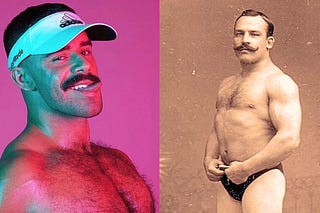Way back in 1986, while in high school I edited my first video, a montage of movie trailers set to a classical song. I wish I still had a copy of it. But a VHS player ate the tape sometime in the 1990s.
My high school had a small tv studio and a lovely old teacher who had worked as a lighting director in the 1950s and 1960s. Mr. Walton was a great man, if not a great teacher. Lucky for us both, I was a pretty good student.
Mr. Walton “taught” me to edit on the same system his son, one of the best editors in town at the time, learned on a decade before. It consisted of two 3/4” hulking VCRs, two hulking CRT monitors, and a controller that got as frame accurate as it could.
Mr. Walton’s teaching method involved 1) unlocking the edit bay, 2) handing me a copy of the key, 3) showing me how to turn everything on, and 4) pointing in the direction of the manuals as he was heading out the door to get lunch.
I’m not sure he came back the rest of the day. Back in the 1980s, even some of the teachers were known to play hooky.
The editing technology then was loud and tedious. So while I learned, I didn’t enjoy the process. Too much work for too little return. After high school, I only edited when absolutely necessary.
Even when digital video software became available (and affordable), early versions of Adobe Premiere and Sony Vegas gave me a headache. So my video projects were few and far between. Until the last year or so.
Since late 2022, I’ve tested and tried dozen of video editing softwares.
While none are perfect, there are the three I can recommend: CapCut, Da Vinci Resolve, and Filmora 13. Each has its pros and cons, so here’s a quick rundown:
#1 = CAPCUT
PROS
Free to use: CapCut offers a surprising number of features for a freemium app, especially for short-form content creation.
User-friendly interface: It’s easy to learn, making it ideal for beginners or those editing social media content.
Fast and lightweight: It runs smoothly even on lower-end and older devices (deskop, mobile, and tablet), which is great for thrifty creatives like myself.
CONS
Limited advanced features: CapCut is perfect for basic edits, but it lacks the more advanced tools “serious” editors might need. But seriously…who really needs ALL those bells and whistles?
Pro-Only Features: While free, some effects and features are only available if you pay for the monthly or annual subscription.
Less control over export settings: You don’t get as much fine-tuning in export quality compared to other pro-level software. Again…do most editors really need (or understand) most of this stuff?
#2 = DA VINCI RESOLVE
PROS
Professional-level features: From audio mixing to visual effects, Da Vinci Resolve is packed with tools used by professionals in film and television.
Free version available: While there’s a premium version, the free version includes an impressive set of features that rivals many paid editors.
Cross-platform compatibility:** Works on Windows, macOS, and Linux, giving it a broad range of usability.
CONS
Steep learning curve: Resolve’s interface and features can be intimidating for beginners or hobbyists. It’s designed for professionals, so expect a lot to learn.
Resource-heavy: This software requires a high-end machine to run smoothly, especially when working with high-resolution video.
Frequent updates and bugs: While updates add new features, they sometimes introduce bugs that can slow down your workflow.
#3 = FILMORA 13
PLEASE NOTE: BEWARE OF THEIR WONDERSHARE’S SUBCRIPTIONS AND AI CREDIT GAMES. NOT HAPPY WITH THEIR CUSTOMER “SUPPORT.” SO WHILE I RATE THEIR SOFTWARE THIRD, I RATE THE COMPANY A TURD. 💩
PROS
Intuitive interface: Very similar to CapCut, Filmora offers an easy-to-learn interface with drag-and-drop functionality, ideal for casual editors.
Moderately priced: It’s an affordable option for those who want more than basic editing tools without committing to high-end software.
Supports many formats: Filmora handles a wide range of video and audio formats, making it versatile for different projects.
CONS
Limited pro-level features features: While Filmora is great for casual and even advanced hobbyists, it doesn’t offer the depth of control that most pros (say they need), especially compared to Resolve.
Watermark exports: The free version leaves a watermark on your videos, and many premium features require a paid subscription.
Performance issues on larger projects: With its many effects (included and add-ons) Filmora 13 tends to slow down or crash when handling more complex, high-resolution projects. It also has some issues with basic clip management and cropping that drive me more than a little nuts.
FINAL THOUGHTS
While I’ve repeatedly subscribed (and unsubscribed) to Filmora 13, the truth is it is less fun, less intuitive, and takes longer than CapCut for my style of editing. It has some great features. I just wish they worked consistenly…like CapCut, which I only occasionally subscribe to.
Long story short, if you looking to edit video, I personally recommend CapCut. The others are great too…depending on your budget and needs.
Thanks for reading!
Clint