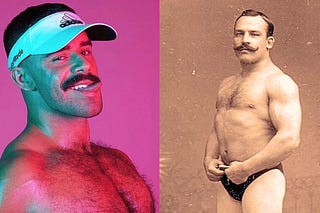Technical Difficulties = Taming Digital Tools
Glitches & Gremlins Happen When Best Practices Don't
Hi, my name is Clint and I'm a digital artist. I'm also a digital hoarder.
Like a squirrel with nuts, my natural instinct is to collect all the bits and bytes.
Cuz you never know when you'll need them, right? Yeah, riiight.
Over my 20+ years as a digital artist and designer, I've learned a few things that can help balance out my hard drives and hoarding tendencies. If only I didn't forget on days that end in WHYYY?!?
So this post is as much as a friendly reminder to myself as anyone.
If it helps you too, awesome!
THE BIG PICTURE = START WHEREVER YOU ARE
As digital artists, we find ourselves grappling with a unique set of challenges that are far from glamorous but undeniably essential.
From technical glitches to file management headaches, we digital artists have a complex set of challenges. Mastering the tools is just the beginning.
Today, we'll delve into the less-than-sexy but essential aspects of a digital artist's journey, featuring practical tips, free tools, and a few words of wisdom along the way to help us all get/stay more organized.
PANDORA = NEEDS A BREAK & AN UPDATE
With all the various accessories, apps, and settings available, digital artists often face the wrath of technical difficulties. To help avoid software crashes and various device problems, it's a good practice to stay up-to-date on the latest firmware and operating system updates. We tend to schedule ours for once a week.
Also, it's a good idea to shut down your device every day or two.
Give it and yourself a break. A reboot usually helps both man and machine.
"We don't make mistakes, just happy little accidents."
Bob Ross
Also, when errors do arise, try to see them as mild hiccups, an opportunity to catch your breath, and maybe improve your workflow.
FILE MANAGEMENT = BLESS THIS MESS
One of the tricky things about collaborating with several people in one shared Google Drive folder is file management.
Most of the time, our simple system works.
But on occasion...stuff goes missing.
Whether it's user error or Google gremlins depends on when and who you ask.
But let's just say…we're at least trying to get better and reduce the frequency of these head-scratchers.
It may not be glamorous or cool to talk about file management, but creating a system for organizing your files ensures easy access and fewer chances of losing work.
"Great things are not done by impulse but by a series of small things brought together."
Vincent van Gogh
The time it takes to name your files logically, create folders, and back up your work regularly s an investment well worth the effort. That said, we all have those “I don't wanna” days. Human.
APP UPDATES = BETTER LATE THAN NEVER
Digital art apps, software, and tools are continually evolving to provide artists and designers enhanced features as well as improved functionality and stability.
It's tempting to one-and-done it after installation, but staying up-to-date ensures access to the latest tools and fixes bugs that might hinder your creative process.
And if you rather not worry about app or operation system updates, consider enabling automatic updates on all devices (if available): Android | iOS | MacOS | Windows
IMAGE OPTIMIZATION = QUALITY + SIZE
Finding the sweet spot between image quality and file size is a skill every digital artist must master. Compression techniques and optimization tools can help maintain the integrity of your artwork while ensuring it doesn't consume excessive storage space.
We currently use ImageOptim on all our print and web files. It's a freeware program that's served us well for over a decade. At ≈80% Quality, we typically save 20-90% in file size. Without any visible quality loss (to our eyes). Find what works best for you.

CLOUD STORAGE = SAFEGUARDING MASTERPIECES
Digital artists often generate a vast volume of work, making reliable cloud storage indispensable. Platforms like Google Drive, Dropbox, and Adobe Creative Cloud provide secure options for storing and accessing your creations from anywhere.
"You can't use up creativity. The more you use, the more you have."
Maya Angelou
Preserve your artistic treasures in the cloud for peace of mind and accessibility. It's also the best what to share files with others. We wouldn't be able to do half as much without the Collide Press shared folder.
But even if you're not collaborating with others, a cloud-based system can help you work on multiple devices more seamlessly.
While the challenges faced by digital artists in the technical realm may lack the allure of new art supplies, vibrant palettes, and dynamic compositions, they form the foundation for many a creative journey.
“Gathering every item in one place is essential to this process because it gives you an accurate grasp of how much you have.”
Marie Kondo
By embracing the organizational aspects of your craft, you'll find more time to focus on working. And not just trying to find your keys.
The gym is not my happy place, but even I find that flexing my organizational muscles does a mind, body, and soul good. Perhaps a change to your digital habits will do you good too.
Thanks for reading!
Clint
NEWS + VIEWS
THE ART WORLD BEFORE AND AFTER THELMA GOLDEN (THE NEW YORKER)
NYU'S GREY ART MUSEUM REOPENS WITH AMBITIOUS 'AMERICANS IN PARIS' SHOW (NYU)
DEVELOPING A VISION: THE ART OF LONG-TERM PHOTOGRAPHY PROJECTS (FSTOPPERS)
THE ART I LOVE COMES FROM THE PEOPLE I LOVE (THE MICHIGAN DAILY)
MIND-BLOWING ART INSTALLATIONS AT THE NEW TEAMLAB BORDERLESS (TIME OUT)
WHEN WHISTLER SUED RUSKIN (HYPERALLERGIC)
MORE FROM COLLIDE PRESS
Ko-Fi + Linktree + Shop + Storefront + YouTube